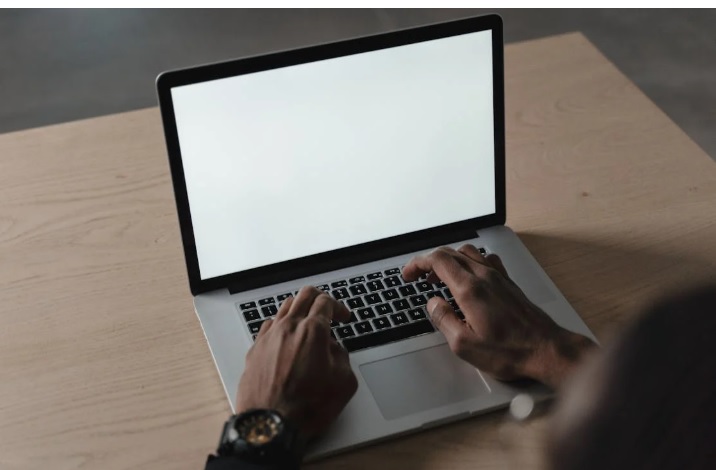Creating a beautiful, easy-to-use Shopify store is one of the most important steps in building a successful e-commerce business. But even with the best intentions, many store owners make web design mistakes that drive visitors away or hurt sales. Whether you’re just starting out or looking to improve your current store, avoiding common design pitfalls is essential.
In this blog, we’ll walk you through the top 5 web design mistakes to avoid on Shopify and give you simple tips on how to fix them.
Improve User Experience and Boost Sales by Fixing These Simple Design Errors
1. Cluttered Homepage
Your homepage is the first impression of your brand. It should be clean, organized, and focused. Many store owners make the mistake of adding too much content on the homepage — pop-ups, sliders, banners, product lists, reviews, blogs, and more — all crammed together.
Why it’s a problem:
A cluttered homepage confuses visitors and makes it hard for them to know what to focus on. It can also slow down your website, which hurts user experience and search engine rankings.
How to fix it:
- Keep your homepage layout simple and clean.
- Highlight one or two main messages or offers.
- Use whitespace to give content room to breathe.
- Use clear calls-to-action (CTAs), like “Shop Now” or “Explore New Arrivals.”
- Show only key products or categories — you can display the rest on internal pages.
2. Poor Mobile Optimization
Did you know that more than half of all Shopify traffic comes from mobile devices? Yet, many store owners design their sites only for desktop users. This can cause layout issues, slow load times, and hard-to-read content on smaller screens.
Why it’s a problem:
If your website doesn’t work well on mobile, users will quickly leave. Google also ranks mobile-friendly websites higher in search results.
How to fix it:
- Choose a responsive Shopify theme that automatically adjusts to different screen sizes.
- Test your website on different mobile devices.
- Make buttons and links easy to tap.
- Reduce pop-ups and unnecessary animations on mobile.
- Compress images to speed up load times.
3. Hard-to-Use Navigation
Your navigation menu helps visitors find what they need quickly. A confusing or poorly organized menu can frustrate users and cause them to leave your site without buying anything.
Why it’s a problem:
If people can’t find what they’re looking for, they won’t stick around. Bad navigation can also impact how Google crawls your site, which affects your SEO.
How to fix it:
- Use simple and clear menu labels like “Men,” “Women,” “Accessories,” “Sale,” etc.
- Don’t overload the main menu with too many options.
- Use drop-down menus for subcategories.
- Add a search bar for quick access.
- Include important pages like “Contact,” “About Us,” and “FAQs” in the footer or menu.
4. Low-Quality Product Images and Descriptions
Your product pages are where sales happen. Using poor-quality images or writing short, vague descriptions can ruin the buying experience.
Why it’s a problem:
Online shoppers can’t touch or try your products. They rely heavily on visuals and details to decide if something is worth buying. If your images are blurry or your descriptions are unclear, you’ll lose trust and sales.
How to fix it:
- Use high-resolution images with zoom and multiple angles.
- Show the product in use (lifestyle photos).
- Write detailed descriptions that explain the size, features, materials, and benefits.
- Use bullet points for readability.
- Add customer reviews for extra trust.
5. Slow Page Load Speed
A slow website is a dealbreaker. Studies show that if a page takes more than 3 seconds to load, many users will leave and never come back.
Why it’s a problem:
Slow pages affect the user experience and lower your conversion rates. They also hurt your Google ranking, making it harder for people to find your store.
How to fix it:
- Compress images without losing quality.
- Limit the number of apps and plugins you use.
- Avoid heavy animations or autoplay videos.
- Use Shopify’s built-in speed tools or hire a professional to optimize performance.
- Keep your code clean and use trusted, lightweight themes.
Ending Note: Build a Better Store with Shopify Developer
Designing a Shopify store takes more than just picking a theme and uploading products. A well-designed website should guide users smoothly from browsing to checkout. By avoiding the five common web design mistakes listed above — cluttered homepage, poor mobile experience, confusing navigation, low-quality product pages, and slow loading speeds — you can offer a better shopping experience and boost your chances of success.
If you’re not sure how to make these improvements yourself, or if you want expert help in designing a Shopify store that truly stands out, Shopify Developer is here for you. Our team specializes in creating fast, clean, and user-friendly Shopify websites that are built to convert. We focus on design, performance, and functionality — so you can focus on growing your business.
Let a Shopify Developer help you bring your e-commerce vision to life. Reach out today and take the first step toward a better, more profitable online store.
Recent Posts

25 April, 2025

21 April, 2025