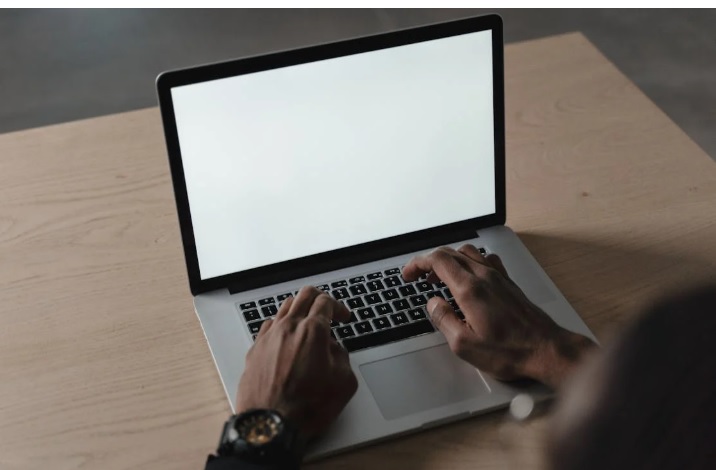Why Choose Shopify for Your Online Store?
Building an online store can seem overwhelming, but Shopify makes the process easy and efficient. Whether you’re starting a new business or moving an existing one online, Shopify provides all the tools you need to create a fully functional e-commerce website. In this guide, we will walk you through the steps to build a Shopify website from scratch.
Step 1: Sign Up for Shopify
The first step in creating a Shopify website is signing up for an account. Go to the Shopify website and click on the “Start Free Trial” button. You’ll need to enter your email address, create a password, and provide some details about your business. Once you’ve signed up, Shopify will guide you through the setup process.
Step 2: Choose a Shopify Theme
Your store’s design is crucial for attracting customers. Shopify offers a variety of free and paid themes that you can use to create a visually appealing and user-friendly website. To choose a theme:
- Go to the Shopify Theme Store.
- Browse the available themes and select one that fits your brand.
- Click “Customize” to modify colors, fonts, and layouts to match your business identity.
Step 3: Add Products to Your Store
Now that you have a theme, it’s time to add products. Here’s how you can do it:
- Go to Products > Add Product in your Shopify dashboard.
- Upload high-quality product images.
- Write a detailed product description with relevant keywords.
- Set pricing and inventory details.
- Choose shipping options for your products.
Adding clear product descriptions and high-quality images will help customers make informed purchasing decisions.
Step 4: Set Up Payment and Shipping Options
To start accepting payments, go to Settings > Payments and choose your preferred payment method. Shopify supports various options, including:
- Shopify Payments
- PayPal
- Credit/Debit Cards
- Other third-party gateways
For shipping settings, go to Settings > Shipping and Delivery and set shipping rates based on your business needs. Offering free shipping can be a great way to attract more customers.
Step 5: Customize Essential Pages
A successful online store needs more than just product listings. Be sure to add the following pages:
- About Us – Share your brand story.
- Contact Us – Provide an easy way for customers to reach you.
- FAQs – Answer common customer questions.
- Return Policy – Clarify your return and refund process.
Step 6: Optimize for SEO and Launch Your Store
SEO (Search Engine Optimization) is essential to drive organic traffic to your Shopify store. Here’s what you should do:
- Use relevant keywords in product titles and descriptions.
- Write an SEO-friendly meta title and description for your store.
- Optimize website speed for a better user experience.
- Submit your sitemap to Google for indexing.
Once everything is set up, you’re ready to launch! Click the “Remove Password” option in the Shopify settings to make your store live.
Ending Note
Building a Shopify website is simple with the right guidance. By following these steps, you can create a professional and fully functional online store in no time. If you need expert assistance, a Shopify Developer is here to help. Our team of professionals can customize your store, optimize it for SEO, and ensure a seamless shopping experience. Contact a Shopify Developer today to get started!
Recent Posts

25 April, 2025

21 April, 2025